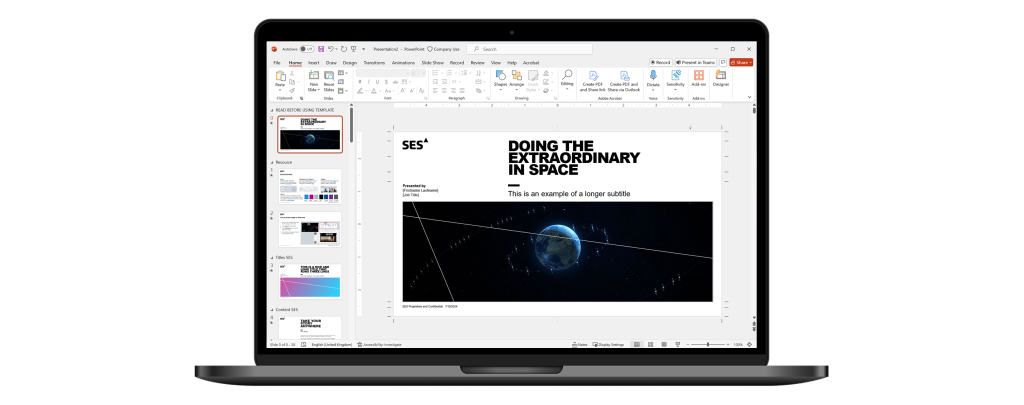PowerPoint
Overview
Save time with pre-set layouts, colours, and visual-aid styles. Make your story pop with pre-loaded brand imagery of every segment as well as satellite globe renders
Key Consideration
- Read the guidelines at the start for instructions and additional resources
- Stick to preset layouts as much as possible to maintain consistency
- Ensure titles, images and body content fit in their respective area set by the in-slide margin