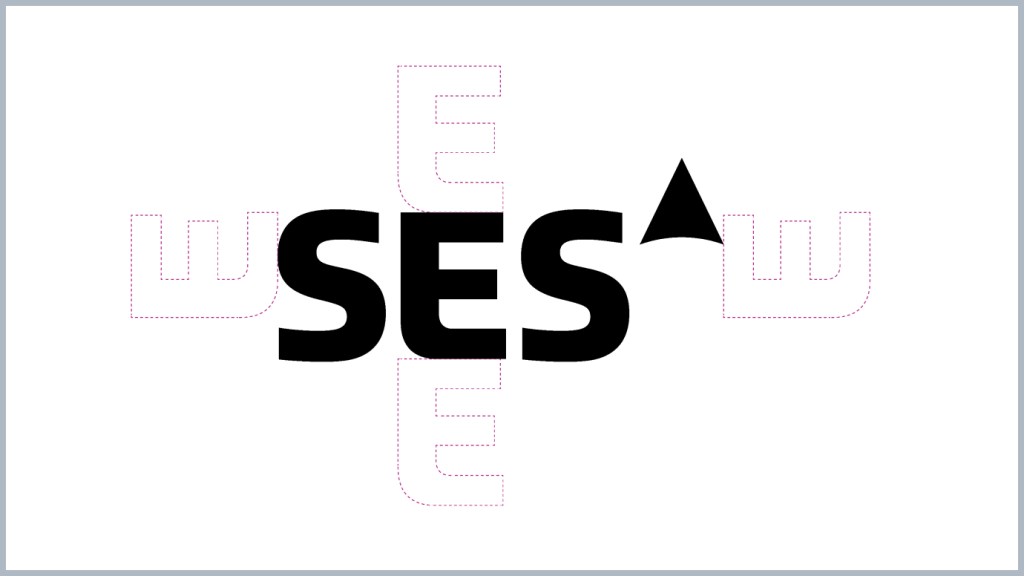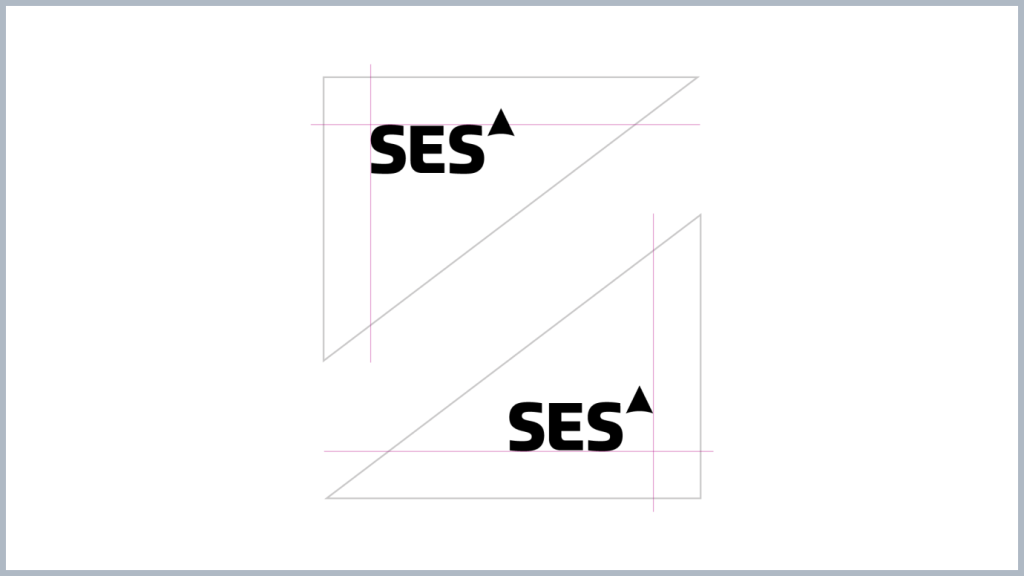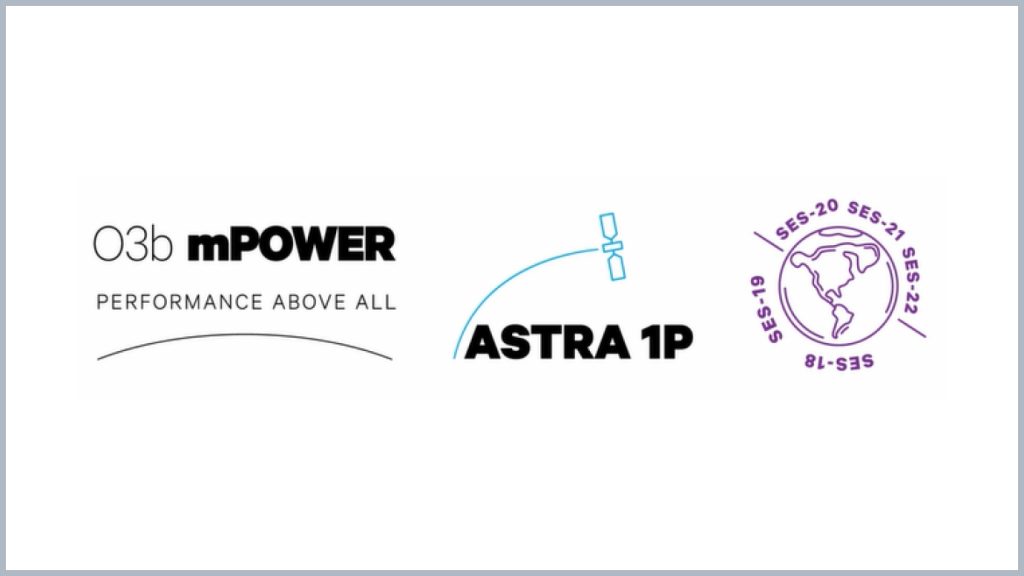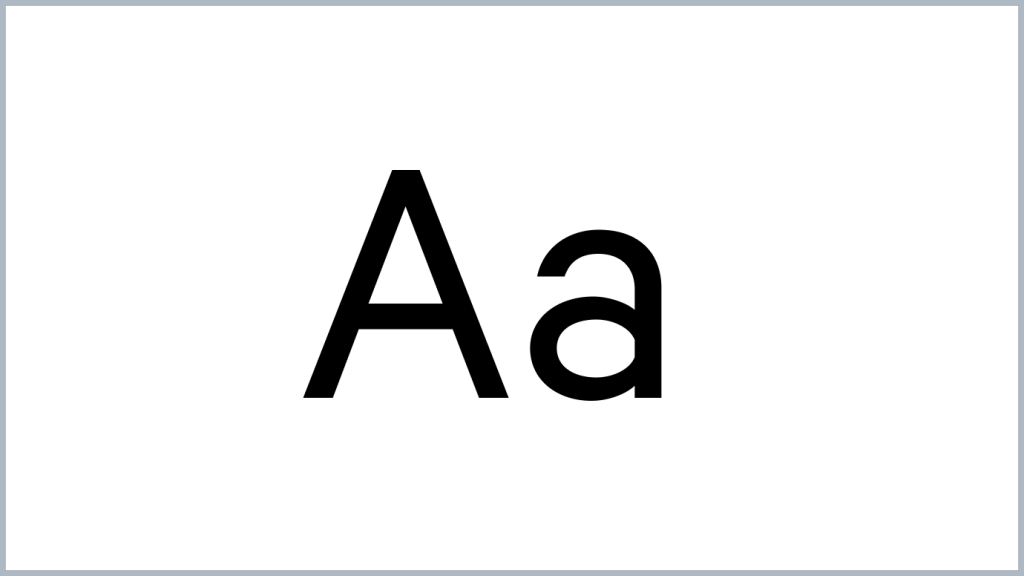Brand Elements
SES brand in the making
This chapter introduces the building blocks that make up our brand’s visual identity.
Every choice is intentional, from our brandmark, colours, to typography. They all come together to form a cohesive SES brand we know today.