Enhancing Content
Marketing Effectiveness
Attract relevant visitors to site and engage them in a multi‑page journey via compelling call to action (CTA) that end with a conversion.
Nurture prospects and help them answer key questions on their path to sales. Drive momentum through the buyer journey.
Shorten the sales cycle and increase revenue with effective materials that convince our audience to buy from us.
How we express our brand in written and visual content tells our customers, partners, and colleagues who we are and how we can help them. These guidelines instruct how best to leverage SES’s brand identity to develop engaging collateral that moves content audiences through sales cycles.
All content has a central, cross‑departmental role in how we promote SES and products and services. Consider where the intended audience for your content is in their sales journey, based on funnel goals outlined here. Select the type of asset that best reflects what you want target audiences to get out of the content, and the actions you want them take once they’ve reviewed it.
Top of funnel
Attract
Brochure

Front Cover


Inside Spread

Back Cover
Suggested Funnel Position
Top of funnel
Overview
Long-form editorial format with broad product information
Key Considerations
- Use the full-page image template for the cover
- Follow guidelines for imagery and Perspective Lines
- Place headlines within a maximum of three lines
- SES logo placement—top left on front cover and bottom left on front back cover
- Design in spreads, not single pages
- The left column is reserved for technical information and callout text, but may be used for body text if needed
- Do not use SES magenta for type colour
- Only use icons from the brand-approved library
- SES logo placement—top left on front cover and bottom left on front back cover
- Limit body text line width to two columns
Insight Paper

Front Cover


Inside Spread
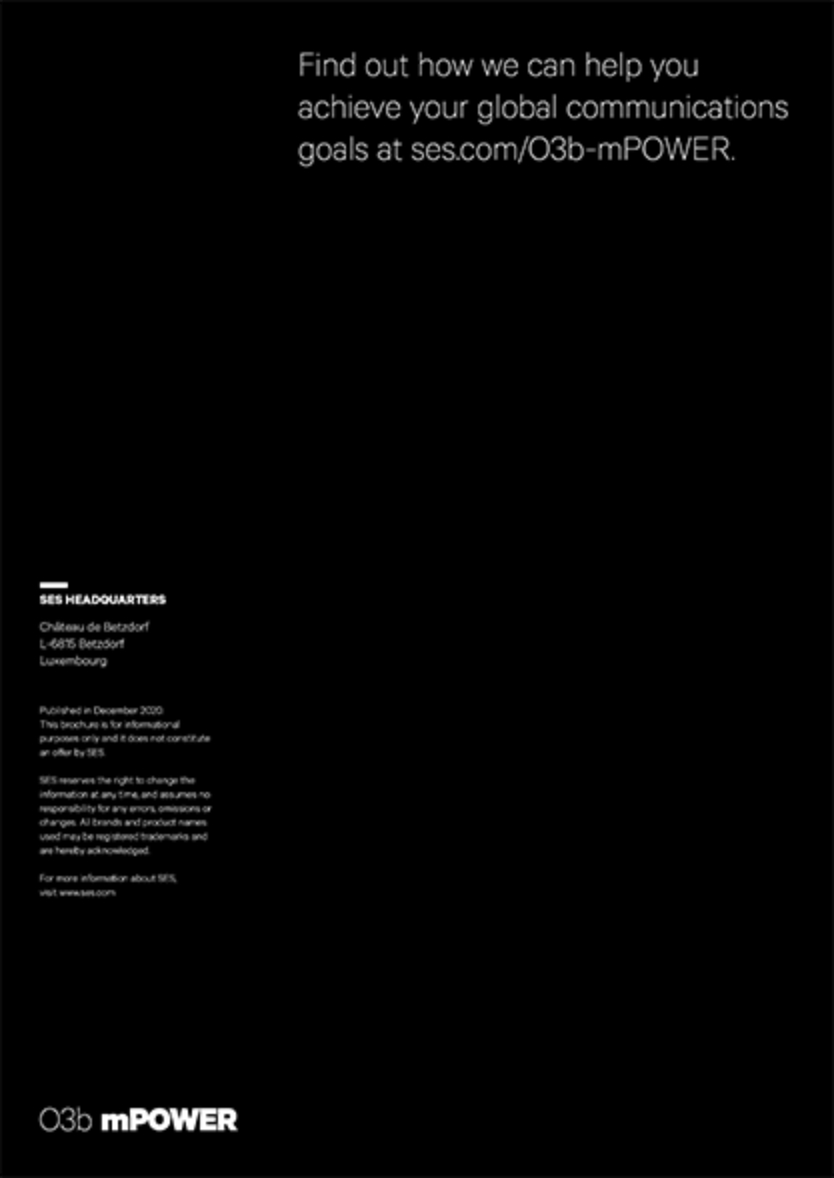
Back Cover
Suggested Funnel Position
Top of funnel
Overview
A detailed look at how SES's solutions solve key customer challenges
Key Considerations
- Use the full-page image layout for the cover
- Follow guidelines for imagery and Perspective Lines
- Place headlines within a maximum of three lines
- For O3b mPOWER assets, use a black background for the cover
- Place the SES logo on top left of front cover, and O3b mPOWER wordmark on bottom left of front and back cover
- Always use the approved O3b mPOWER wordmark design
- The left column is reserved for technical information and callout text, but may be used for body text if needed
- Never use SES magenta for type colour
- Only use icons from the brand-approved library
- Limit body text line width to two columns
Posters

Poster - portrait

Poster - landscape
Suggested Funnel Position
Top of funnel
Overview
Portable roll-up devices with strong brand visuals
Key Considerations
- Only use brand‑level images from the image library
- Connect brand images with corresponding text headers
- Follow Perspective Lines guidelines
- Text header must fit within a maximum three lines
- Never use SES Magenta for type colour
Middle of funnel
Nurture
Customer Case Study

Front Cover


Inside Spread

Back Cover
Suggested Funnel Position
Middle of funnel
Overview
Provides real-world context to SES’s solutions
Key Considerations
- Use the half-page image layout for the cover
- Follow guidelines for imagery and Perspective Lines
- Place headlines within a maximum of three lines
- SES logo placement—top left on front cover and bottom left on back cover
- Design in spreads, not single pages
- The left column is reserved for technical information and callout text, but may be used for body text if needed
- Include a customer testimonial quote and profile photo
- Never use SES magenta for type colour
- Only use icons from the brand-approved library
- Limit body text line width to two columns
eBOOK

Front Cover

Inside Spread
Suggested Funnel Position
Middle of funnel
Overview
Long form digital learning aid demonstrating our product expertise
Key Considerations
- Always maintain a 16x9 aspect ratio
- Maintain a 5-column layout throughout the document
- Follow guidelines for imagery
- The left column is reserved for technical information and callout text, but may be used for body text if needed
- Place headlines within a maximum of two lines
- SES logo placement top left on front cover and bottom left on back cover
- Do not use SES magenta for type colour
- Only use icons from the brand-approved library
- Limit body text line width to two column
Strategy Guide

Front Cover


Inside Spread

Back Cover
Suggested Funnel Position
Middle of funnel
Overview
A summary of how our approach drives customer success
Key Considerations
- Use the half-page image layout for the cover
- Follow guidelines for imagery and Perspective Lines
- Place headlines within a maximum of three lines
- SES logo placement—top left on front cover and bottom left on back cover
- Place page two introductory text over image
- The left column is reserved for technical information and callout text, but may be used for body text if needed
- Never use SES magenta for type colour
- Only use icons from the brand-approved library
- Limit body text line width to two columns
Planning Guide

Front Cover


Inside Spread

Back Cover
Suggested Funnel Position
Middle of funnel
Overview
Outlines steps and considerations for solution implementation
Key Considerations
- Use the half-page image layout for the cover
- Follow guidelines for imagery and Perspective Lines
- Place headlines within a maximum of three lines
- SES logo placement—top left on front cover and bottom left on back cover
- Place page two introductory text over image
- The left column is reserved for technical information and callout text, but may be used for body text if needed
- Never use SES magenta for type colour
- Only use icons from the brand-approved library
- Limit body text line width to two columns
Solution Brief

Front Cover


Inside Spread

Back Cover
Suggested Funnel Position
Middle of funnel
Overview
Provides key insights and information about the solution
Key Considerations
- Use the half-page image layout for the cover
- Follow guidelines for imagery and Perspective Lines
- Place headlines within a maximum of three lines
- SES logo placement—top left on front cover and bottom left on back cover
- Design in spreads, not single pages
- The left column is reserved for technical information and callout text, but may be used for body text if needed
- Never use SES magenta for type colour
- Only use icons from the brand-approved library
- Limit body text line width to two columns
Readiness Guide

Front Cover


Inside Spread

Back Cover
Suggested Funnel Position
Middle of funnel
Overview
Provides detailed information required to close a deal
Key Considerations
- Use the half-page image layout for the cover
- Follow guidelines for imagery and Perspective Lines
- Place headlines within a maximum of three lines
- For O3b mPOWER assets, use a black background for the cover
- Place the SES logo on top left of front cover, and O3b mPOWER wordmark on bottom left of back cover
- Always use the approved O3b mPOWER wordmark design
- The left column is reserved for technical information and callout text, but may be used for body text if needed
- Never use SES magenta for type colour
- Only use icons from the brand-approved library
- Limit body text line width to two columns
Longform Infographic

Front Cover


Inside Spread

Back Cover
Suggested Funnel Position
Middle of funnel
Overview
Visual, data driven storytelling with in‑depth topic overviews
Key Considerations
- Place headlines within a maximum of three lines
- Use SES blue or dark blue for panel background colours
- Minimise foreground and background graphics
- Never use SES magenta for type colour
- Limit body text line width to two columns
- Only use icons from the brand-approved library
- Include a CTA that invites readers to learn more
Adverts

Advert
Suggested Funnel Position
Middle of funnel
Overview
Promotes brands through visually striking imagery with text
Key Considerations
- Ensure images work well with Perspective Lines
- Follow Perspective Lines guidelines
- Ensure messaging is brief and impactful with a direct CTA
- Headers must be 3 lines of text or less
- Never use SES Magenta for type colour
Bottom of funnel
Convert
Application Note

Front Cover


Inside Spread

Back Cover
Suggested Funnel Position
Bottom of funnel
Overview
Demonstrates how technologies apply to specific industries
Key Considerations
- Use the quarter-page image layout for the cover
- Follow guidelines for imagery and Perspective Lines
- Place headlines within a maximum of three lines
- SES logo placement—top left on front cover and bottom left on back cover
- Design in spreads, not single pages
- Never use SES magenta for type colour
- Only use icons from the brand-approved library
- Limit body text line width to two columns
Fact Sheet

Front Cover

Inside Spread
Suggested Funnel Position
Bottom of funnel
Overview
Condensed product or service summary
Key Considerations
- Use the quarter-page image layout for the cover
- Follow guidelines for imagery and Perspective Lines
- Place headlines within a maximum of three lines
- SES logo placement—top left on front cover and bottom left on back cover
- Never use SES magenta for type colour
- Only use icons from the brand-approved library
- Limit body text line width to two columns
- Place a CTA and correctly linked social icons at the bottom of the back page
Data Sheet

Front Cover

Inside Spread
Suggested Funnel Position
Bottom of funnel
Overview
Quick and easy-to-digest format capturing technical capabilities
Key Considerations
- Use the quarter-page image layout for the cover
- Follow guidelines for imagery and Perspective Lines
- Place headlines within a maximum of three lines
- SES logo placement—top left on front cover and bottom left on back cover
- Keep the left column free for technical information and callout text
- Never use SES magenta for type colour
- Only use icons from the brand-approved library
- Limit body text line width to two columns
- Place a CTA and correctly linked social icons at the bottom of the back page
Other
Watermark

Front Cover


Inside spread

Back cover
Overview
- Apply this vertical banner wordmark to any document reserved for SES's internal audiences.
Key Considerations
- Text reads FOR INTERNAL USE ONLY—all capitalised, all in white
- Apply 12pt Calibre Medium font to A4 or LTR documents. Increase or reduce type size in different document formats as appropriate
- Vertical banner extends from the top to the bottom edge of the document page
- Vertical banner background colour is always solid SES blue
- Apply banner to the right margin in single page documents
- Apply banner to margins on opposite sides of two-page spreads when applicable
- Banner width is two-thirds the size of the page margin. For example, if the page margin is 10mm, the width of the bar is 0.667mm
- If the banner width is too thin to fit text, use the full width of the margin
PowerPoint

Suggested Funnel Position
NA
Overview
Presents in-depth information with effective use of visual aids
Key Considerations
- Follow guidelines for imagery and Perspective Lines
- On the cover, place headlines within a maximum of three lines
- On slides, place titles and subtitles within one line each
- Always place content within the slide margins (top/bottom/left/right)
- SES logo placement—top-left corner on cover (large logo), section starters (large logo), and content slides (small logo)
- Always use the Arial typeface
- For O3b mPOWER presentations/slides, use the specific O3b mPOWER versions of slide templates
- Keep it simple—reduce and refine content, break up content over multiple slides to avoid overcrowding, and avoid overuse of animations
- Always use the branded SES colour palette
- Only use icons from the brand-approved library
- Bullet style—traditional dot bullets (do not use triangular bullets)
Stationery
All stationery is black and white. InDesign templates have been created for the entire stationery set. These sit on the SES extranet.
Business card

Video
Video plays a huge role in communicating our brand to the world. We’ve created templates to ensure we always display our video content in the best way possible.











Social
Presence
Our gradient is very prominent in social channels, used for header/cover images to give a consistent and distinctive brand look. In these instances, our profile avatar is our brandmark, without claim.
We also created social icons that follow our iconography look & feel. Click on the icons below to download the artwork.